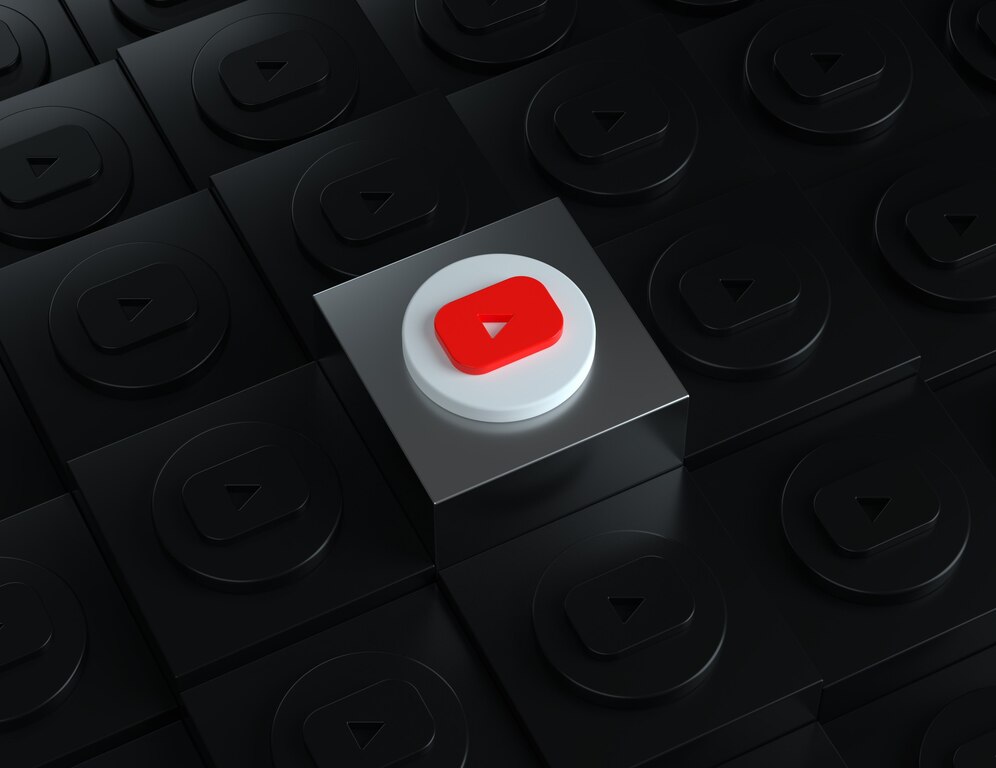Imagine defying time and capturing the essence of movement in reverse. This captivating effect, often used in viral videos and creative storytelling, can be achieved surprisingly easily on Youtube. In this guide, we’ll unlock the secrets of reversing Youtube videos, taking you on a step-by-step journey to transform your footage into mind-bending masterpieces.
Why Reverse YouTube Videos?
YouTube content creators are always on the lookout for fresh and innovative ways to engage their audience. One intriguing method gaining traction is the reversal of YouTube videos. This technique goes beyond the ordinary, injecting a touch of uniqueness into content that can capture viewers’ attention in a whole new way.
Reversing YouTube videos isn’t just a trend; it’s a creative strategy that offers a fresh perspective. It allows creators to break away from conventional storytelling and showcase moments in a visually stimulating manner. By exploring content in reverse, creators add an element of surprise and intrigue, turning routine activities into captivating experiences. The allure of reversed videos lies in their ability to present familiar scenes in an entirely different light, inviting viewers to see the world through a creatively flipped lens.
Methods to Reverse YouTube Videos
| Method | Pros | Cons |
| Online Tools | User-friendly, no software needed | Limited features, dependence on internet |
| Manual Methods | Full control over editing | Time-consuming, requires video editing skills |
| Software Options | Advanced features, flexibility | Costly, may have a learning curve |
Now, let’s delve into the methods of reversing YouTube videos:
- Online Tools for Reversing Videos:
- These tools are accessible and user-friendly, making them ideal for beginners.
- No need for downloading software; the process is typically quick and straightforward.
- However, they may have limitations in terms of features, and reliance on the internet can be a drawback.
- Manual Methods for Reversing:
- Video editing software provides complete control over the reversal process.
- Creators can customize the reversal to suit their specific creative vision.
- On the downside, manual methods can be time-consuming, requiring a certain level of proficiency in video editing.
- Software Options:
- Dedicated video editing software offers advanced features, allowing for more intricate edits.
- Users can explore various effects beyond simple reversal, providing flexibility in creative expression.
- The downside is that such software may come with a price tag and might have a learning curve for those unfamiliar with professional editing tools.
Online Tools for Reversing Videos
When it comes to reversing YouTube videos, online tools provide a convenient and accessible solution. Here’s a breakdown of their advantages and considerations:
Pros:
- User-Friendly: Online tools are designed with simplicity in mind, making them accessible even to those with limited technical expertise.
- No Software Needed: Users can reverse videos without the hassle of downloading and installing additional software, streamlining the process.
Cons:
- Limited Features: While user-friendly, online tools may have limitations in terms of features compared to more advanced software options.
- Dependence on Internet: The reliance on an internet connection can be a drawback, especially in areas with unstable connectivity.
Popular Online Tools:
- ClippyReverse:
- Easy-to-use interface with a straightforward upload process.
- Quick reversal of YouTube videos without the need for extensive manual input.
- FlipWizard:
- Offers additional features like customizable effects.
- Provides a seamless online experience for users looking to experiment with more than just video reversal.
- SwiftFlip:
- Known for its speed and efficiency, ideal for those looking for a swift solution.
- Limited learning curve, making it beginner-friendly.
Choosing the right online tool depends on the user’s specific needs and preferences. Whether it’s a quick and simple reversal or the desire for additional creative features, these tools cater to a variety of content creators.
Manual Methods for Reversing
For creators who seek complete control over the reversal process and wish to unleash their editing skills, manual methods offer a more hands-on approach. Here’s a closer look at the advantages and considerations of using manual methods:
Pros:
- Full Control Over Editing:
- Manual methods allow creators to have precise control over the reversal, enabling customization to fit their creative vision.
- Every aspect of the video, from speed to additional effects, can be adjusted manually.
- Time-Consuming but Rewarding:
- While manual methods might take more time, the results can be highly rewarding. Creators can experiment with different elements to achieve a unique and polished reversed video.
Cons:
- Requires Video Editing Skills: Proficiency in video editing software is essential for those opting for manual methods. This might pose a challenge for beginners.
- Time-Consuming: The hands-on nature of manual editing can be time-consuming, especially for longer videos. This might not be suitable for creators looking for a quick solution.
Steps for Manual Reversing:
- Select a Video Editing Software: Choose a video editing tool you are comfortable with, such as Adobe Premiere Pro or Final Cut Pro.
- Import Your Video: Open the chosen software and import the YouTube video you want to reverse.
- Adjust Settings: Locate the settings for time and speed adjustments. Reverse the video and preview the changes to ensure it meets your expectations.
- Add Creative Elements: Explore additional creative elements, such as music or effects, to enhance the reversed video.
- Export the Reversed Video: Once satisfied with the edits, export the reversed video in your desired format.
Manual methods offer a deeper level of customization, allowing creators to infuse their unique style into the reversed content. While they require more effort, the outcome can be a visually stunning and personalized reversed YouTube video.
Software Options
Dive into the world of professional video editing with dedicated software options. Programs like Adobe Premiere Pro and Final Cut Pro offer a robust suite of features, allowing creators to reverse YouTube videos with precision. These tools provide extensive control over every aspect, from speed adjustments to adding intricate effects. While they may come with a learning curve, the payoff is a polished and highly customizable reversed video.
Pros and Cons of Software Options:
Pros:
- Advanced Features: Dedicated software offers a wide range of advanced features, enabling creators to go beyond simple reversals and explore intricate edits.
- Flexibility in Creative Expression: Users can unleash their creativity by experimenting with various effects, transitions, and additional elements to make their reversed videos truly unique.
Cons:
- Costly: Professional video editing software often comes with a price tag, making it less accessible for those on a budget or just starting in content creation.
- Learning Curve: Mastering the intricacies of these software options may take time, especially for beginners. However, the investment in learning can lead to more sophisticated and personalized reversed videos.
Exploring dedicated video editing software opens up a realm of possibilities for content creators. While the initial challenges of cost and learning curve exist, the potential for creating professional and captivating reversed videos is well worth the investment. As creators become familiar with these tools, they gain the ability to produce content that stands out in terms of both quality and creativity.