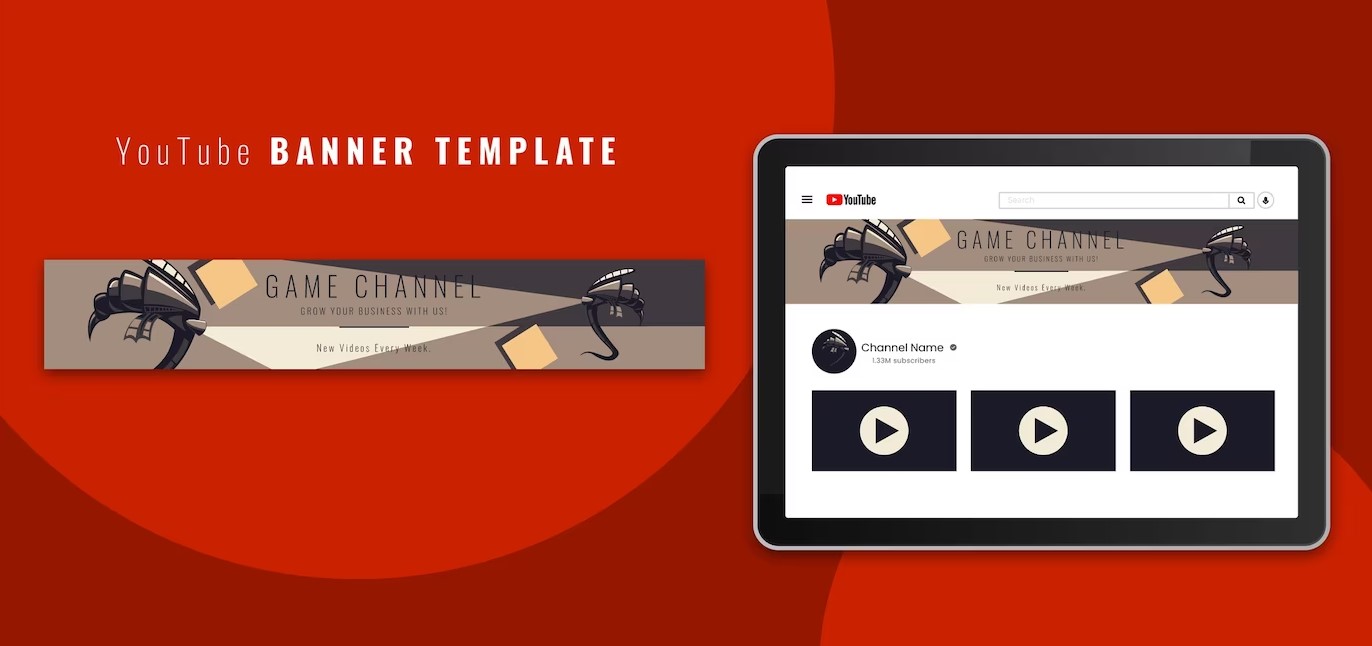Whether you’re a seasoned vlogger or just starting your Youtube journey, mastering video size is crucial. Just like fitting the right puzzle piece, choosing the appropriate width and height ensures your content displays flawlessly, maximizing viewer engagement. Today, we’ll delve into the world of Youtube video size, exploring the ideal dimensions and understanding their impact on your content’s visual appeal.
Standard YouTube Video Size
The standard YouTube video size serves as the foundation for a seamless viewing experience. With a default width and height, YouTube ensures uniformity across its platform, allowing your content to adapt effortlessly to various devices. This standardized format is designed to maintain consistency, whether your audience is watching on a computer, tablet, or mobile phone.
Creators benefit from this standardization by having a reliable starting point for their video content. It eliminates the guesswork associated with adjusting dimensions for different platforms, allowing them to focus on crafting compelling content without worrying about compatibility issues. This consistency in size ensures that your videos look polished and professional, contributing to a positive viewer experience from the moment they hit play.
Optimal Video Resolution
| Resolution | Description | Ideal Use Cases |
| 720p | Standard HD | Everyday videos, vlogs |
| 1080p | Full HD | Cinematic content, tutorials |
| 4K | Ultra HD | High-end productions, detailed visuals |
When we talk about “Optimal Video Resolution,” we refer to the clarity and sharpness of your video content. YouTube recommends several resolutions to enhance the viewer’s experience.
- 720p – Standard HD: This resolution is suitable for everyday videos and vlogs. It strikes a balance between quality and file size, ensuring smooth playback on a variety of devices.
- 1080p – Full HD: If you’re creating cinematic content or detailed tutorials, opting for 1080p provides a crisp and clear image. It’s a popular choice for creators aiming for a higher level of visual quality.
- 4K – Ultra HD: For high-end productions demanding the utmost detail, 4K resolution is the go-to option. While the file sizes may be larger, the level of detail captured is unparalleled, making it ideal for projects where precision matters.
Choosing the right resolution depends on the nature of your content and the viewing experience you want to deliver. Whether you’re capturing everyday moments or producing visually stunning masterpieces, understanding and implementing the optimal video resolution can significantly impact how your audience perceives your videos.
Aspect Ratios on YouTube
YouTube accommodates various aspect ratios, allowing creators to tailor their videos for different viewing experiences.
Common Aspect Ratios
YouTube supports a range of aspect ratios, but the most common is the classic 16:9 widescreen format. This ratio is well-suited for a traditional cinematic feel and is widely used for vlogs, tutorials, and general content creation. Additionally, with the rise of mobile viewing, vertical formats like 9:16 have gained popularity, providing a more immersive experience on smartphones.
Impact on Visual Presentation
The chosen aspect ratio has a significant impact on how your video appears on different screens. A widescreen format may be ideal for storytelling and showcasing a broader view, while a vertical format suits content that benefits from a more intimate, focused perspective. It’s essential for creators to understand the visual implications of their chosen aspect ratio to optimize the viewer’s engagement with their content.
Common Video Sizes on YouTube
When it comes to choosing the size of your video on YouTube, understanding the common dimensions is crucial for delivering a seamless viewing experience.
- Standard Resolutions:
- 1920 x 1080 (1080p): A widely-used standard for Full HD content, offering a balance between quality and file size.
- 1280 x 720 (720p): The go-to resolution for many creators, providing HD quality suitable for various video types.
- Mobile-Friendly Sizes:
- 1080 x 1920 (9:16): Perfect for vertical videos, catering to the increasing number of users watching content on mobile devices.
- 720 x 1280 (16:9): Ensures compatibility with both desktop and mobile screens, offering versatility in content presentation.
- Cinematic and High-End Productions: 3840 x 2160 (4K): Ideal for cinematic experiences and projects requiring the highest level of detail and clarity.
Choosing the right video size depends on the nature of your content and your target audience’s viewing habits. Whether you’re creating engaging vlogs, detailed tutorials, or cinematic masterpieces, aligning your video size with your content’s purpose ensures that your viewers receive the intended visual impact.
Uploading High-Resolution Videos on YouTube
Maintaining the quality of your videos during the upload process is a critical consideration for content creators on YouTube. Here are key factors to keep in mind:
- Original Recording Quality: Begin with capturing your content at the highest possible resolution. Whether you’re shooting with a professional camera or a smartphone, the quality of your original footage plays a pivotal role. Opt for higher resolutions like 1080p or 4K, providing a solid foundation for crisp visuals.
- YouTube Compression Algorithm: Understand that YouTube applies a compression algorithm during the upload process. While this is essential for streaming efficiency, it may result in a slight reduction in quality. To counteract this, starting with a higher resolution ensures that even after compression, your video maintains a desirable level of clarity.
- Recommended Bitrates: Pay attention to the recommended bitrates when exporting your video. Higher bitrates preserve more detail but also result in larger file sizes. Balancing quality with an acceptable file size is crucial. YouTube provides bitrate recommendations for different resolutions, guiding creators to optimize their videos effectively.
- File Formats and Codecs: YouTube supports various file formats and codecs. However, for optimal results, consider using widely accepted formats like MP4 and codecs such as H.264. These formats provide a good balance between video quality and compatibility with YouTube’s platform.
By being intentional about the resolution throughout the video creation and upload process, creators can enhance the visual appeal of their content on YouTube. It’s a delicate balance between maintaining high quality and optimizing for streaming efficiency, ultimately ensuring an enjoyable viewing experience for your audience.
Mobile-Friendly Videos
Crafting videos with a mobile-friendly approach is paramount in today’s digital landscape. As mobile devices increasingly become the preferred medium for content consumption, creators must adapt their content to suit smaller screens and varying orientations.
When optimizing for mobile, consider the 9:16 aspect ratio, specifically tailored for vertical videos. This format maximizes screen real estate on smartphones, providing an immersive viewing experience. Creators should leverage this orientation for content that benefits from a more intimate, up-close presentation, such as vlogs, short tutorials, or engaging storytelling.
Furthermore, keep in mind that viewers on mobile devices may have limited data plans or varying internet speeds. Compressing videos without compromising quality ensures quicker loading times, minimizing potential frustration for users with slower connections. In essence, creating mobile-friendly content is not just about adapting to screen size but also about considering the overall mobile user experience, promoting accessibility and user satisfaction on-the-go.
Video Size vs. Loading Time: Finding the Balance
Efficiently managing the size of your videos plays a crucial role in ensuring a seamless viewing experience for your audience. Here are key considerations:
- Compression Techniques:
- Explore various video compression techniques to reduce file sizes without compromising quality.
- Utilize modern codecs like H.265 for improved compression efficiency while maintaining visual integrity.
- Bitrate Optimization:
- Adjust the bitrate of your videos, finding the sweet spot that balances quality and loading speed.
- Higher bitrates deliver better quality but may lead to longer loading times, especially for viewers with slower internet connections.
- Resolution Impact:
- Higher resolutions result in larger file sizes. Consider the balance between video quality and resolution to optimize loading times.
- For mobile users or those on limited data plans, choosing a lower resolution may enhance accessibility.
- Loading Time on Different Devices:
- Recognize that loading times can vary across devices. Mobile devices may have different loading speeds compared to desktops.
- Optimize your videos for efficient loading on a variety of devices to reach a broader audience.
- YouTube’s Video Processing:
- Understand that YouTube processes videos during upload. This processing can affect loading times.
- Uploading videos during non-peak hours may expedite processing and improve accessibility for viewers.
Balancing video size and loading time is an intricate dance. By employing thoughtful compression, bitrate adjustments, and considering the diversity of devices and internet speeds, creators can enhance the accessibility and overall experience for their audience.